Digital Art Lesson 1 of 4: Vector vs Raster (How-To GUIDE)
Vector vs. Raster
Want to sound like an art pro?
Distributors and suppliers in the promotional product industry know just how much good quality art is pivotal to a beautiful end product. So with that in mind, read on and stay tuned for our Digital Art 101 series.
Seeking to dispel the most common art questions and confusions.
Today we are covering the difference between the two types of digital art files, vector, and raster.
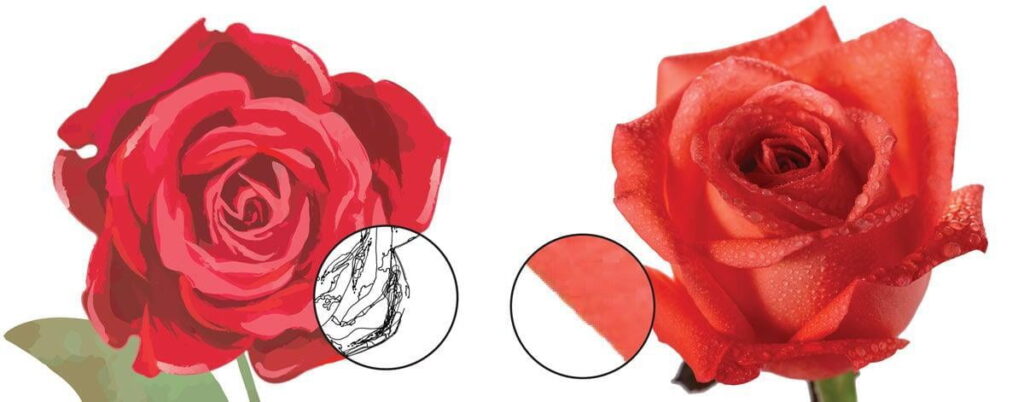
While all manufacturing processes can accept vector art, many cannot use Raster.
So, when preparing art for production it is extremely important to know what type of art you need for your final product.
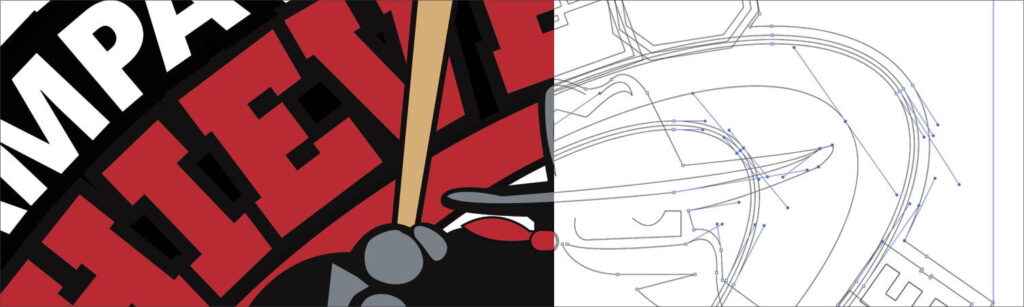
As large as a billboard, or as small as a penny, vectors can do it all.
Making them valuable for any production process.
Vector art is required for our silk-screen, metal, mold, laser engraved, pad printed, and woven products.
Raster Art
While vector art is made with math, raster art is made up of tiny little squares called pixels.

Raster art is always used for photography, scanned objects, and is commonly used for traditional
or digital illustrations altered or produced in Adobe Photoshop, Affinity Photo, GIMP, or Corel Paint.

Raster art is acceptable to use in any final product that describes the imprint as CMYK, offset printed, full-color digital print.
Our plastic cards, offset printed lapel pins, stickers, door hangers, Colorsplash drinkware, and buttons are just some examples of our full-color products.

Raster quality is variable and has restrictions on what is considered high-quality enough for print.
Standard print quality is 300 dpi at inset size, so be careful to review and make sure you don’t end up with a blurry end product.
If it looks blurry at 100%, it will likely print blurry.

As always, IDProductsource® is here to help you answer all your questions.
If you are unsure if your art is up to snuff, send it in with your order and we will help
you make the highest quality end product with our 5-star rated customer service team!
Related Articles
Digital Art Lesson 3 of 4: Is my art good quality? (How-To GUIDE)
Welcome back to Digital Art 101! An ongoing series seeking to answer the most common distributor and end-client questions. Last time, we discussed the difference between Vector and Raster and how to identify them. Today, we will go over how to check ...Digital Art Lesson 4 of 4: Differences in Color (How-To GUIDE)
Welcome back to Digital Art 101, an ongoing series seeking to answer the most common distributor and end-client questions, and today we are discussing colors and how it affects your final product. Below are the previous lessons we have tackled. ...Digital Art Lesson 2 of 4: Checking Art (How-To GUIDE)
Welcome back to Digital Art 101! An ongoing series seeking to answer the most common distributor and end-client questions. Last time, we discussed the difference between Vector and Raster. Today, we will go over how to check the art and identify the ...Easy Order Guide
Submit your Artwork With a wide variety of products with their own unique Imprinting Techniques IDProductsource wants to make the process of preparing artwork as easy as possible for you. Accepted: Art File Types Usable Art Send us your artwork and ...What is LoCo vs HiCo, when do I need it? (How-To GUIDE)
Q What is the difference between HiCo & LoCo Magnetic Stripe Cards? A THE HIGH COERCIVITY MAGSTRIPE CARD High Coercivity or “HiCo” cards are recommended for a majority of applications. HiCo magnetic stripe cards are typically black in color and they ...
Popular Articles
Less Than Minimum Formula
Frequently Asked Questions Q We will walk you through the Less Than Minimum Formula (LTM), and how it works. A On the Product Display Page (PDP), if the product states LTM formula applies you can order less than the 1st published increment and price ...Tariff Escalation Timeline
U.S. Tariff Escalation Timeline • February 1, 2025: The Trump administration imposed an initial 10% tariff on Chinese imports. • March 3, 2025: An additional 10% tariff was added, bringing the cumulative tariff rate to 20%. • April 2, 2025: A ...Our Lead Time & Carrier Transit Time (estimated) (How-To GUIDE)
OUR LEAD & CARRIER TIMES Our lead times and product origination are clearly published on our website for each product we offer. (These are subject to change without notice) IDProductsource makes every effort to guarantee ship dates on RUSH PRODUCTS ...Can you Mix and Match Material or Imprint Colors on Lanyards? (Q&A)
Q Can you Mix and Match Material or Imprint Colors on Lanyards? A Yes, you can mix and match both material & imprint colors on a lanyard as long as the imprint itself is staying the same across all of the lanyards. General rule of thumb would be that ...Do you allow Drop-Shipping to different locations? (Q&A)
Question: Do you allow Drop-Shipping to different locations? Answer: Yes, we do allow drop-shipping to different locations with a majority of our products. Split/Drop Shipment: First location is Free + Normal Shipping Costs; Each additional location ...
Recent Articles
Self Promo Suites: Patches
Our Self-Promo Suite is built for distributors. Download, save, and customize with your own logo to promote yourself and your brand. It’s just one more way IDProductsource proves we’re partners—not competitors. Flyer: Social Post: Story:Self Promo Suites: Buttons
Our Self-Promo Suite is built for distributors. Download, save, and customize with your own logo to promote yourself and your brand. It’s just one more way IDProductsource proves we’re partners—not competitors. Flyer: Social Post: Story:Self Promo Suites: Lanyards
Our Self-Promo Suite is built for distributors. Download, save, and customize with your own logo to promote yourself and your brand. It’s just one more way IDProductsource proves we’re partners—not competitors. Flyer: Social Post: Story:Self Promo Suites: Cutting Boards
Our Self-Promo Suite is built for distributors. Download, save, and customize with your own logo to promote yourself and your brand. It’s just one more way IDProductsource proves we’re partners—not competitors. Corporate gifts season is Quarter 4! ...Self Promo Suites: Ornaments
Our Self-Promo Suite is built for distributors. Download, save, and customize with your own logo to promote yourself and your brand. It’s just one more way IDProductsource proves we’re partners—not competitors. Corporate gifts season is Quarter 4! ...